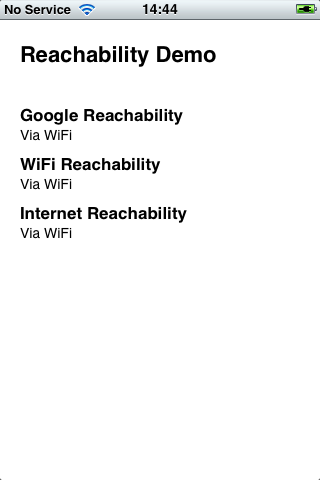If you’re making an app that communicates with the network, at some point you’re going to need to check if the network is even there. This is where you need to use the NetworkReachability class, but it’s not particularly user-friendly. Tony Million produced a nice wrapper class, however it’s written in Obj-C not C#. Wouldn’t it be nice if there was a version in C# MonoTouch? Well now there is!
The Code & Usage
You can download the code at github here. Usage is really simple:
private Reachability _reachability;
public override void ViewDidLoad()
{
base.ViewDidLoad();
_reachability = new Reachability("www.google.co.uk");
_reachability.ReachabilityUpdated += HandleReachabilityUpdated;
}
protected virtual void HandleReachabilityUpdated(object sender, ReachabilityEventArgs e)
{
UpdateStatusLabel(e.Status, StatusLabel);
}
protected virtual void UpdateStatusLabel(ReachabilityStatus status, UILabel label)
{
switch (status)
{
case ReachabilityStatus.NotReachable:
label.Text = "Not Reachable";
break;
case ReachabilityStatus.ViaWiFi:
label.Text = "Via WiFi";
break;
case ReachabilityStatus.ViaWWAN:
label.Text = "Via WWAN";
break;
default:
label.Text = "Unexpected status";
break;
}
}
Overview
To use, you create an instance of Reachability, specifying the remote host (or IP address) you need to connect to. Alternatively there are two static method that construct special versions of Reachability: ReachabilityForInternet, ReachabilityForLocalWiFi. These return an instance of Reachability that will be populated almost immediately, for this reason you need to use the CurrentStatus property of the instance, rather than relying on the update event. The update event will fire before you even have a chance to hook it up.
The ReachabilityUpdated event is fired whenever the connectivity changes. It’s highly recommended you use this event to track the connection, with mobile devices the connectivity can change at any time.
Caveats
There’s currently a bug in MonoTouch that causes the simulator to freeze when reachability is queried. The code will work fine on a device. Versions of MonoTouch designed for iOS 6 have fixed this bug, so if you’re using an iOS 6 capable version of MonoTouch you’ll be in the clear.
MonoMac
The code is designed to work with MonoMac too, however the SCNetworkReachability functions haven’t been bound yet. When they do I’ll update the code to work with MonoMac as well.